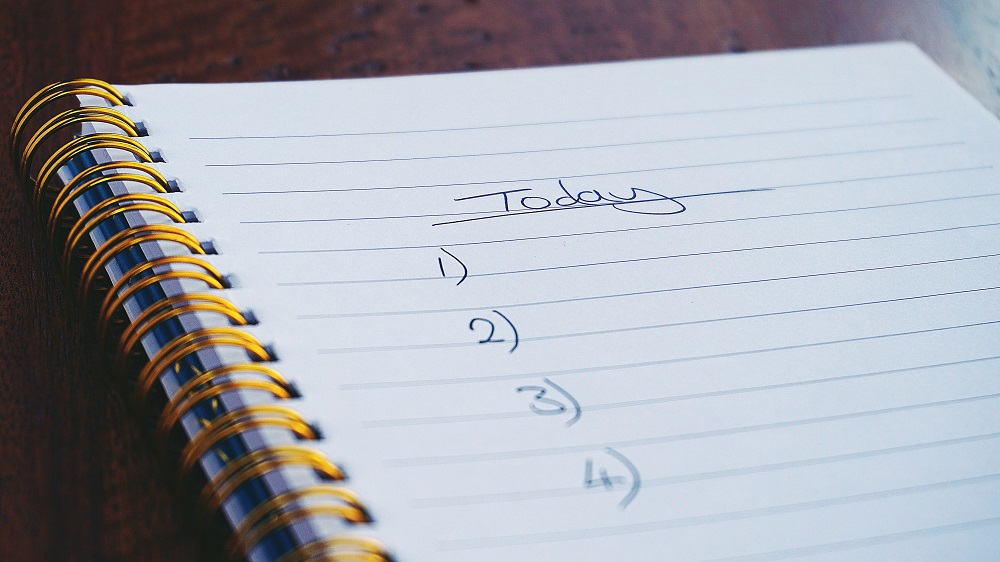Top Spaces to Organize in Your Home
Hi there! Phew, we had quite a snowstorm in CT yesterday with at least two feet of snow from what I can tell. How did you fare? With all of the time indoors, I have continued the decluttering and organizing and have more places to share with you along with a few tips and ideas. This is the second part of a two part series about top spaces to organize in your home. If you missed the first post, you can find it here.
Digital decluttering: email and files
Your digital space can be easily over run (I am looking at you 3,000+ emails in my unread inbox!). I find that being able to read the email without opening it is my downfall. So, I can see the “Thanks” reply so I don’t bother to open it. As I become busy, the emails just pile up.
I have taken a “look at it once” approach. When reviewing emails, right away I determine if I need to either delete it or put it in a folder. I like to organize folders by year or client/person. For example, I usually can remember an email by who sent it to me and the general time frame so this strategy works well for me. I recommend organizing by however you think. An easy way to deal with Gmail organizing when you want to delete emails is to do a search and then it allows you to delete anything in that search.
For files on your desktop, I like to do the same. I usually set up a year folder and then subfolders within such as:
Girls Activities
Clients (and then subfolders with each client’s name)
Financial (and then subfolders such as tax preparation)
You get the picture. This way, my desktop is clean and orderly which is a mood boost when I am getting started in the morning. Here is a screenshot.

We also organize pictures the same way – by year and then month. This has worked so well as I can recall generally when a vacation or event happened so when I want to create a photo book or look back on a memory I know exactly where to look.
Also, do not forget to create back ups of any digital files. I like Microsoft One Drive for a cloud version. There are also free versions of Dropbox and other cloud storage that work well too. Nothing worse than having your computer malfunction and losing all of your work and other files!
Organizing your car
The car can be a magnet for clutter. If you have young children it may accumulate toys, empty wrappers from snacks and sippy cups. Older kids tend to leave sports equipment, books, water bottles and wrappers too. I seem to have an issue with reusable shopping bags multiplying!
The first step is to remove everything from the car. Give it a good vacuum and wipe down and then put back in what is really needed.
- Papers. Insurance cards, registration and if you belong to a Triple A, make a copy of that card and put in the glove box of every car so it is easily handy.
- Emergency water/snacks. I always keep water bottles in the car. I am not a fan of plastic bottles but this is the one place that I do keep bottles handy. Occasionally my girls will forget a water bottle for sports practice or as they head to school so keeping a stash is key.
- Shovel and ice scraper. If you live in a climate where there is snow and ice this is a must.
- Blanket. I always keep a blanket. This has been handy for kids becoming cold or even our pets.
- Trash bags. A store of trash bags makes it easy to keep the wrappers and other unwanted items at bay. When I get gas, I use the time to empty the trash if needed.
- Money. Have you ever found yourself wishing you had a spare $20 for ice cream or a cool drink? Or maybe the sports team is collecting money for the coach’s gift? I find a spare $20 in the glove box has been so handy.
Children’s art
- Children’s Art. As I mentioned, I did look into Artkive. I realized I can do the same with my own iPhone for much less money. To keep it manageable, I am taking a few pictures a day. I will allow myself to keep one small folder of originals. So far, it has been so much fun to review the girls’ art. With one recently off to college, it is bittersweet and seems like yesterday that she was at her little table painting with her glitter paints and making all kinds of projects! Eventually I will take the photos and make a collage on Shutterfly with the favorites. At any rate, I will have all of them stored digitally which is so nice!
So, I will leave you with one last thought. Organizing is like an exercise program. You do not just do it once and that is it. We move through various stages of life and that movement requires us to re-examine our possessions.
Start a new job working from home? Well the old job’s clothes may not be right anymore and it may be time to donate many of those formal clothes. You child is now in kindergarten? Toys that were once useful may not be in this new phase. You get the picture. Similar to an exercise program, it is wise to start out slowly. Tackle one area at a time. You have the year to do it.
Happy organizing!